The map view switches between two display modes, each designed for different tasks.
Edit Mode
When you create a new map, the interface automatically enters edit mode. Here you can use all tools to create and adjust routes and waypoints.
To leave edit mode, simply tap the “X” button  in the bottom-right corner of the map.
in the bottom-right corner of the map.
View Mode
When you open an existing map or import a GPX file, the map usually starts in view mode. In this mode, editing is disabled so you can review the map without making changes.
To switch to edit mode, tap the edit button  in the bottom-right corner.
in the bottom-right corner.
There is one special case: when opening a shared map link or importing a GPX file, the map always starts in view mode. Before you can edit it, you need to save it first. Tap the save button  to store the map in TouchTrails and unlock edit mode.
to store the map in TouchTrails and unlock edit mode.